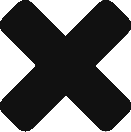
or $360 billed annually
or $720 billed annually
When you sign up for the free trial you get free access to the web console, where you can setup a single user account and two projects. You will be allotted 100 MB of data storage. While the trial version doesn't include any external data adapters, it does allow you to import data. No credit card is required. At the end of the 30 day trial, if you'd like to continue using SpatialWorx, just enter your organization's settings and subscribe to a plan on the Subscription Page.
Yes. You can cancel your trial subscription any time. Even though your account won't be active we will keep your data and configurations intact for 90 days so you have the option of purchasing a subscription and regaining access to your data and configurations.
Your subscription (monthly or annual) will automatically renew until you notify us that you would like to cancel your account.
SpatialWorx has both monthly and annual pricing. There are no setup/cancellation fees. If at any point you do not wish to continue your subscription, simply cancel it and you will not be billed again in the next cycle. We do not offer refunds for past payments.
Data Storage and bandwidth is monitored monthly on an account basis. Usage above allowed subscription limits, as defined by the plans, will be charged at a rate of $20/month in blocks of 20GB for Data Storage and $20/month in blocks of 20GB for Bandwidth.
You can add and remove users as your team and need change.
Monthly Subscriptions. At the end of each monthly billing cycle, you will be billed for the next month's subscription based on the number of named active SpatialWorx users you have at that time. For any named users added during a current monthly subscription period, you will be billed a pro-rated amount for the remainder of the current subscription period at the time your monthly subscription renews.
Additionally, you have the option to mark users as "inactive" during monthly periods when they are not using the app and later re-activate them when they are needed for a new project. Users that have remained inactive for the full monthly subscription peroid will not be billed to the account.
Annual Subscriptions. At the end of each annual billing cycle, you will be billed for the next year's subscription based on the number of active SpatialWorx users you have at that time. For any users added during the current annual subscription period, you will be billed a pro-rated amount for the remainder of the subscription period at the time the users are added.
Each SpatialWorx user is allowed to install and use the app on 2 different devices. However, 2 different users cannot use the same user account.
| Standard | ProfessionalPro | Enterprise | |
|---|---|---|---|
Unlimited ProjectsNo ceiling on the number of custom projects you can create. |
|||
Unlimited Layers and Feature Records in a ProjectNo ceiling on the number of map/data layers or feature records in your projects. |
|||
Offline Data Collection and ViewingCollect and view data in the field even when disconnected. |
|||
Data ImportImport your own data into the SpatialWorx cloud in CSV, Shapefile, ESRI Geodatabase, and KML. |
|||
Export / Publish Data: Export data to a wide variety of common data typesImage, Shape file, Excel (CSV), HTML, KML, or publish as maps and web services accessible to any authorized user. |
|||
Control Access to Data and ConfigurationsSet roles to control user permissions to assign only authorized users to each project, and grant only authorized users permission to access the web console. |
|||
Web Config and Project ManagementBuild projects, forms, layers, assign users, and manage projects and data in the web console. |
|||
Logically Manage Your Data as ProjectsFilter master data layers by any desired condition to create individual projects; work with all layer data or just a subset; separate it geographically or by any other logical criteria. |
|||
WorkflowBuild custom workflow logic that triggers specific actions when events take place. |
|||
Multiple Projects in the Field AppField users have access to multiple projects on their field device and can easily switch back and forth between them. |
|||
Automatic App/Data SynchronizationKeep your app and project data current and see all other user's updates in real-time. |
|||
Work With Multiple Feature Layers in the Field App in a Single ProjectField users can view and work with several different Feature Layers, Points, Lines, and Areas in the map within a single project. |
|||
Custom Layer StylingDesign visually meaningful symbology for every map/data layer. |
|||
Support for Points, Lines, and Polygons in the MapField users aren't restricted to working with only point symbols, and points can be symbols or images. |
|||
Group Records By ProjectUsers have the ability to sort, filter, or group records by project. |
|||
Drag and Drop Form BuilderBuild powerful forms quickly and easily for any map/data layer. |
|||
Conditional Branching and Logic on FormsRefine data input on forms using conditional logic to hide/show fields or respond to various event triggers. |
|||
Build Your Own Value Pic Lists to Populate FormsCarry values from memory, derive or calculate values from other fields, build your own value pick lists, or use more advanced logic to populate fields on or off the form (hidden). |
|||
Design Flexible and Versatile FormsCreate multiple sections as collapsible/expandable or add multiple pages to a form. |
|||
Sub-Forms for Repeating RecordsUse this for attributes for which you need to store multiple values and to establish parent/child relationships between different features. |
|||
Rich Media CaptureCapture photos, video, and audio to associate with any feature in the map. |
|||
Powerful Markup FeaturesMarkup and add map annotations to capture any field information, even when it isn't easily captured on a form or in attached media (photos, etc.). |
|||
Sketch in Feature FormsCapture notes and sketches directly in your forms. Sketch directly on photos. |
|||
GPS Feature PlacementAutomatically add features to your map by the GPS coordinate captured with an attached GPS device. |
|||
Collaborate with External UsersInvite users outside your organization to access maps and data they are authorized to see. |
|||
Performance CommitmentSpatialWorx performance level commitments are provided in our Terms of Service |
|||
REST APIAPI that can be utilized to integrate the product and build custom toolsets. |
|||
External Data AdaptersConnect directly to your enterprise database or external web services, bypassing the need for direct storage in the SpatialWorx Cloud. Supports connections to Oracle, SqlServer and Postgres relational database tables, ArcGIS Feature and Map Services, and WFS Services. |
|||
White Label DomainEnterprice accounts can be established with a white label domain to best support their business purposes. |
|||
Plan StorageStorage by Plan includes data, photos, sketches, video and audio associated with your SpatialWorx records; Additional storage available for purchase. |
20 GB | 100 GB | 1 TB |
Technical SupportOur product support staff are committed to our clients success and available to help you achieve your objectives with SpatialWorx |
Standard Support | Priority Support | Developer Support |